Zone of Totality - Eclipse - Video created with Adobe Spark
Images taken by Helen Maddox, copyright free images and videos from Pixabay.com
By: Helen Maddox

Images taken by Helen Maddox, copyright free images and videos from Pixabay.com
By: Helen Maddox

Adobe Spark is a very robust, free, video creation tool that is easy to use. Search through copyright free images, icons, and music to add to your Spark video project. Running on multiple platforms, and app for devices, makes this tool a great option for any classroom. Spark provides students the option to represent what they know in a different way, making Adobe SPARK ideal to add to personalized learning plans for students.
Sample projects:
Sample projects:
How to access:
Web:
Spark.adobe.com - click login - choose School Account - then login with KSU ID
iPad/iPhone - iTunes Store - Adobe Spark - app
Resources:
On Demand Training
Adobe Spark Getting Started Videos
- Logging In - how to access Adobe Spark
- Spark Video - link and video is also below
- Spark Post
- Spark Page
Adobe Voice in 30 Seconds
Adobe Voice - Tips & Tricks - Customizing Theme Colors
Adobe Voice - Tips & Tricks - Optimizing and Adjusting Sound
Adobe Voice - Tips & Tricks - Sharing and Embedding
Adobe Voice - Tips & Tricks - Drop-in Animation
Adobe Voice - Tips & Tricks - Pan and Zoom
Adobe Voice - Tips & Tricks - Extend Page Duration
Images, Photos, Copyright: you do not have to do citation on copyright free images or videos
Copyright and Fair Use Animation - Video from Commonsensemedia.com
Copyright Free Photos & Videos:
Pixabay - https://pixabay.com/
Pexels - https://www.pexels.com/
Pexels (videos) - https://videos.pexels.com/
Photos for Class - Photos for Class
*New - Creative Commons CCSearch for Pictures - - https://ccsearch.creativecommons.org/
Additional Resources by Educators:
How to create videos with Adobe Voice - by Cherylnn Low/Tom's Guide
How to use Adobe Voice on the iPad to make beautiful videos - by Stephen Ashby/iCreate Magazine
Kathy Schrock's Digital Storytelling Rubric (K-12) - by Kathy Schrock

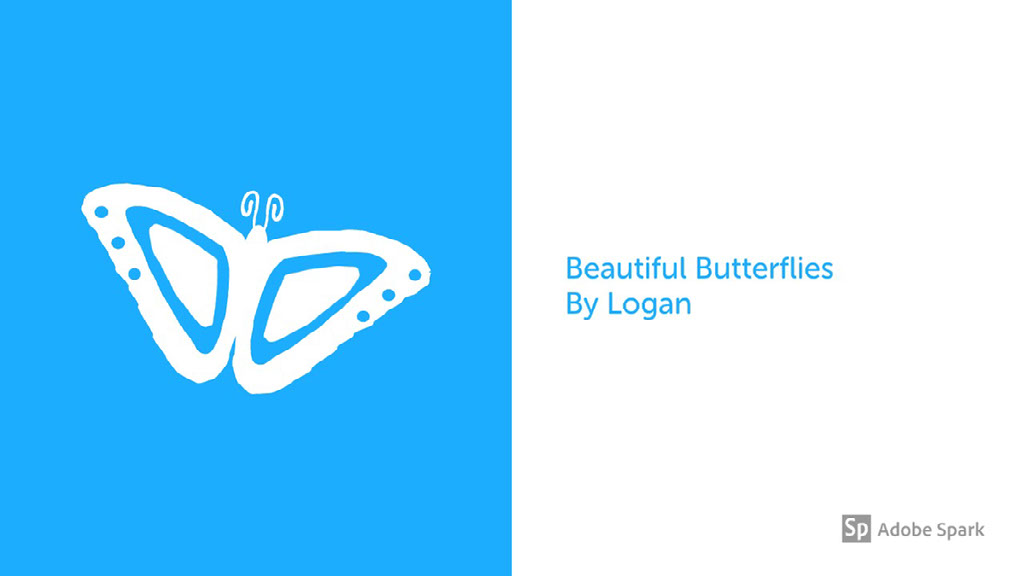

No comments:
Post a Comment